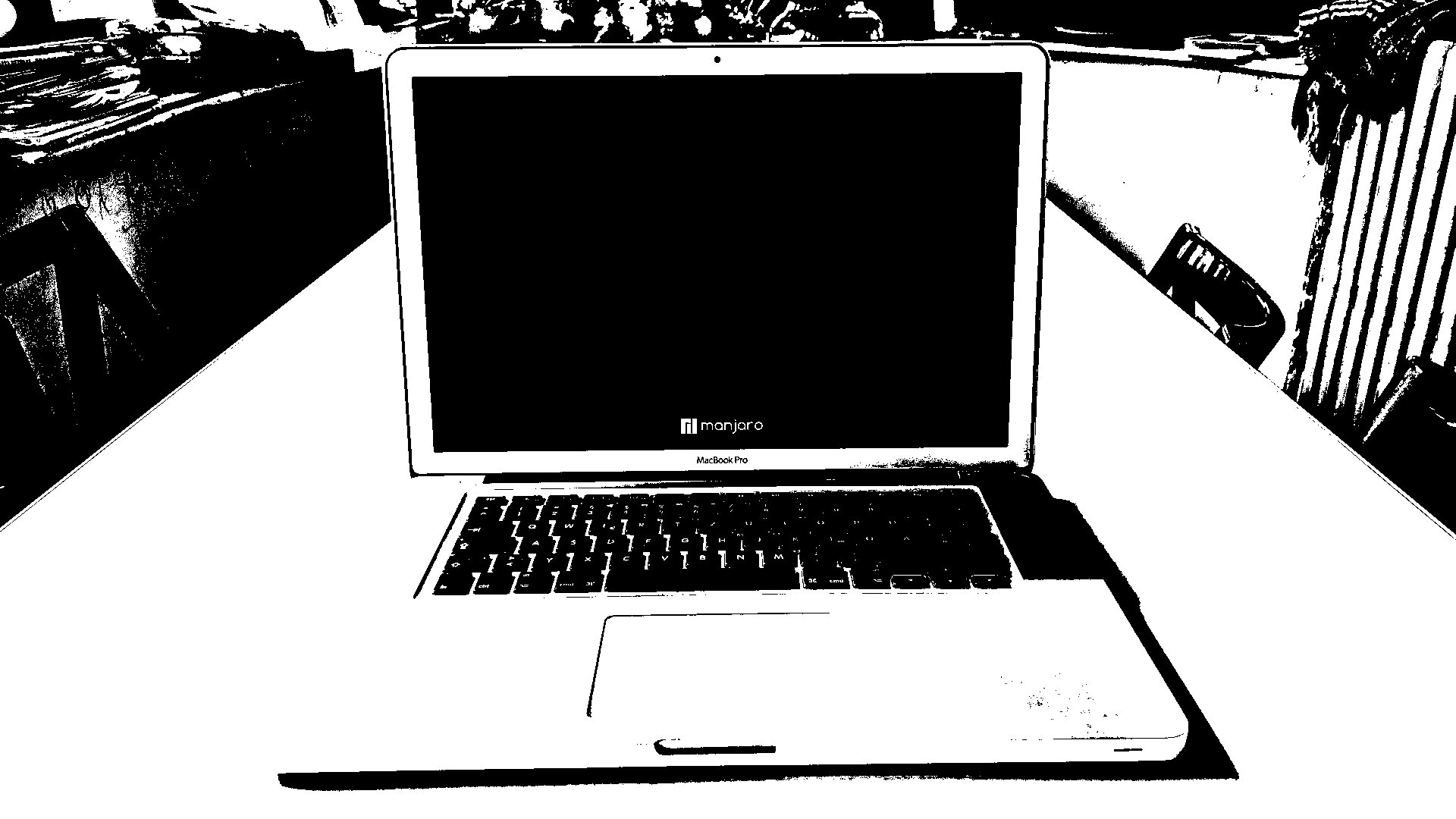One member of the ever-growing stack of old laptops is my wife’s old Macbook Pro (Mid 2010). Years ago I installed the maximum allowable RAM of 8 GB as well as a 250 GB SSD instead of the HDD it originally came with. It has the well-known issue of crashing whenever the discrete NVidia graphics are being used.
A long time ago I started running Linux on it, as it feels much faster than the latest version of MacOS that would run on it, and there’s an easy fix to disable discrete graphics and use the Intel chipset’s graphics card instead IF your flavour of Linux uses the grub bootloader.
So a couple of days ago I installed Manjaro (Gnome) on it and had to remember how to disable the discrete graphics adapter yet again.
1. Edit /etc/grub.d/00_header as root
sudo vi /etc/grub.d/00_header
2. Find the line containing the following
set gfxmode=${GRUB_GFXMODE}
Line 196 in my case
3. Insert the following lines
These have to be inserted after set gfxmode=${GRUB_GFXMODE}
outb 0x728 1 # Switch select
outb 0x710 2 # Switch display
outb 0x740 2 # Switch DDC
outb 0x750 0 # Power down discrete graphics
Comments for what the individual calls to outb do are taken from here.
4. Update grub
This will write your changes to Grub’s boot config and will run the commands from above next time you boot.
sudo grub-mkconfig -o /boot/grub/grub.cfg
5. Reboot
sudo poweroff --reboot
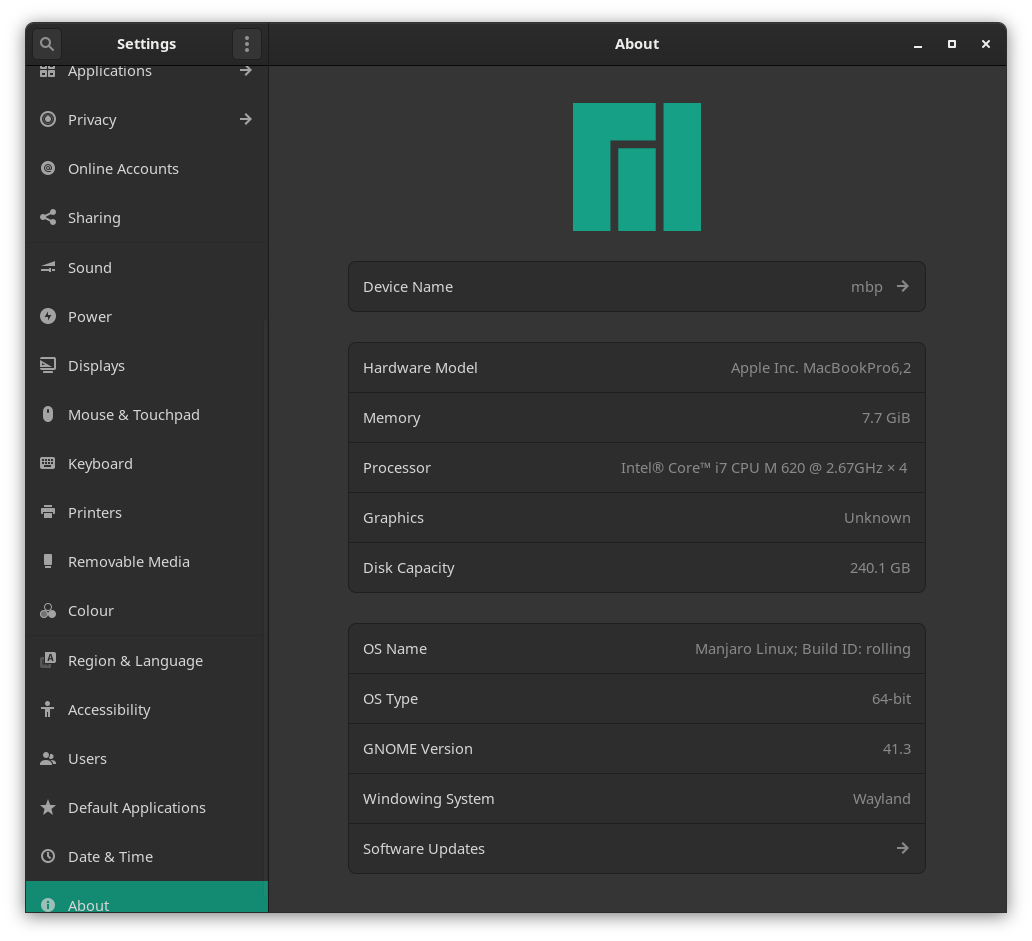
Side note: Before applying the above fix, Gnome would think there were two internal screens, which you can work around by going into the display settings and enabling mirror mode.
I think this also disables the use of external displays, but I have never tested that assumption, as I would use the Macbook Pro as a web browsing device.