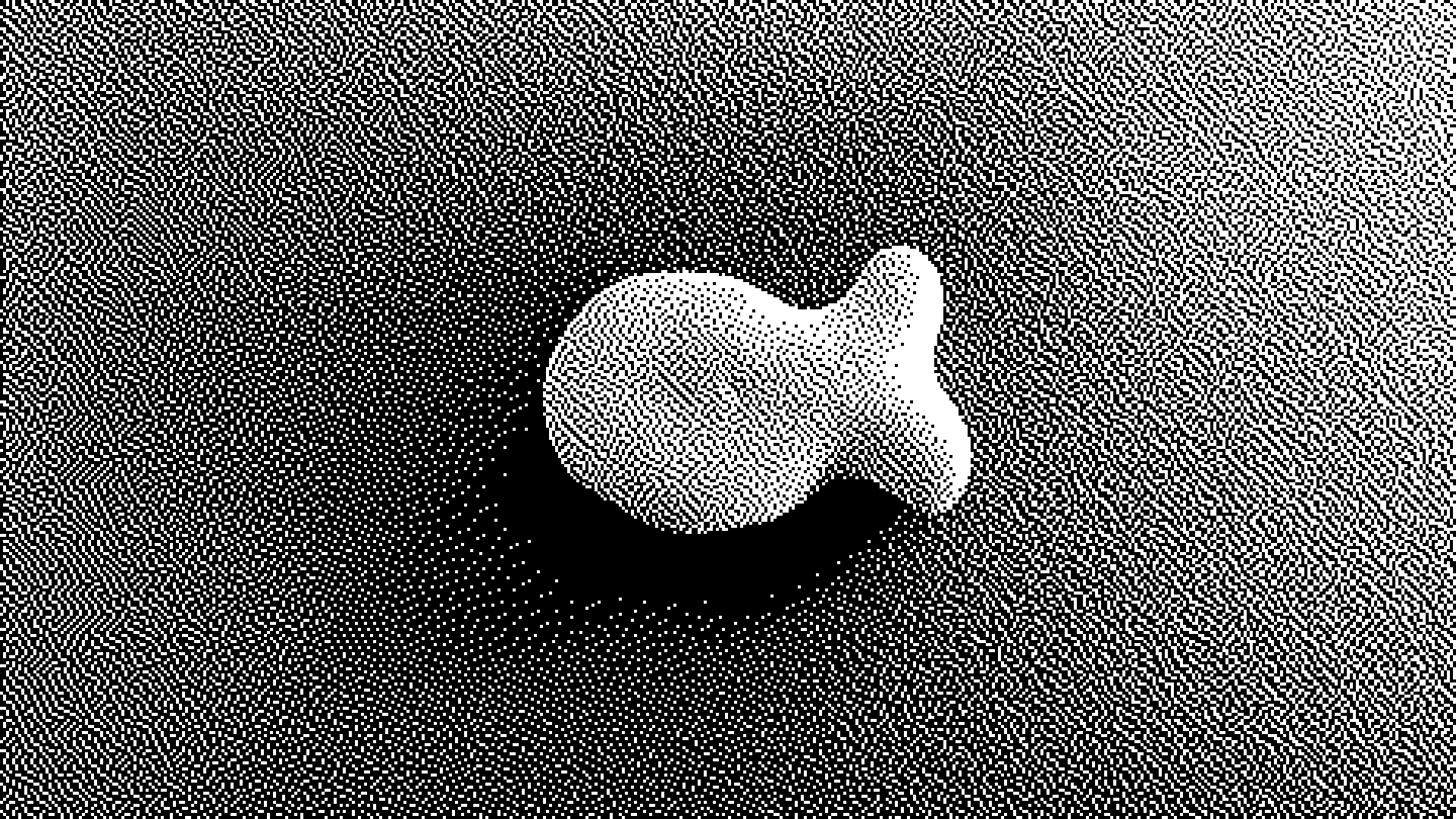Sometimes I host things that I don’t want to be readily available on the open internet (or at least not easy to discover). It might be something that could do with an extra layer of obscurity. It might be a piece of third-party software to which I have no good insight into its security posture.
Below is a neat trick to achieve this with a bit of nginx configuration magic alone, by
“misusing” the ngx_http_geo_module. Requests other than the secret location to
open sesame will be rejected unless either the secret cookie is
part of the request headers, or a request is coming from a trusted network.
Hitting secret.tsak.dev will return a 401 Unauthorized at first.
But going to secret.tsak.dev/open-sesame first sets a cookie with the value of
alibaba=fortythieves. If this cookie is found in the request to the site, its secret content is served instead.
Of course, instead of going with alibaba=fortythieves one should randomize both sides of the key/value pair. Also,
the URL to set the secret cookie should be randomised.
# Set allowed to 0 unless request is coming from my home network
geo $allowed {
default 0;
192.168.1.0/24 1;
}
server {
server_name secret.tsak.dev;
# Navigating to this location will set the secret cookie
location /open-sesame {
add_header Set-Cookie 'alibaba=fortythieves; Path=/; HttpOnly; Secure';
return 302 /;
}
# If secret cookie is set, set allowed to 1
if ($http_cookie ~* "alibaba=fortythieves") {
set $allowed 1;
}
location / {
# If request is neither coming from trusted network or cookie is set, return 499
# If not behind a gateway, I would return 499
if ($allowed = 0) { return 401; }
root /home/htdocs/secret.tsak.dev;
}
}
You can make this even more fun and return a status of 499 also known as “client closed request”, but my example
host runs behind a gateway that does not forward this status code and returns a 502 status instead.